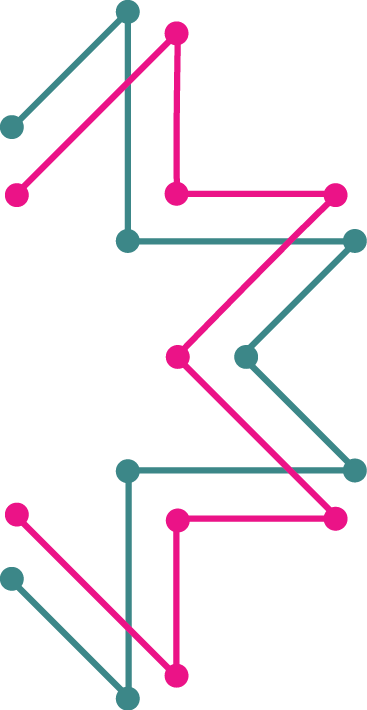If you’re having trouble with the Hummingbird kit, check out some of these suggestions or visit the Birdbrain Technologies website for more information.
Getting started
- Connect the Hummingbird to the computer with the USB cord
- Open BirdBrain Robot Server
- If the screen says Hummingbird Duo Connected, click on the Open Scratch button.
- If Hummingbird Duo is still grayed out, quit Birdbrain Robot Server. Check that your Hummingbird is connected with the USB cord, then open Birdbrain Robot Server again.
- Scratch 2.0 will open, and the Hummingbird blocks are under “More blocks”
Check your physical connections:
- USB cord
- Is it plugged into the computer?
- Components (Lights, motors, and sensors)
- Are the wires in the right port?
- Is it connected all the way?
- Are positive(+) and negative(-) switched?
- Power cord
- Motors need power to run
For more known issues and troubleshooting information, see the Birdbrain website: https://www.birdbraintechnologies.com/hummingbirdduo/scratch/install/#issues